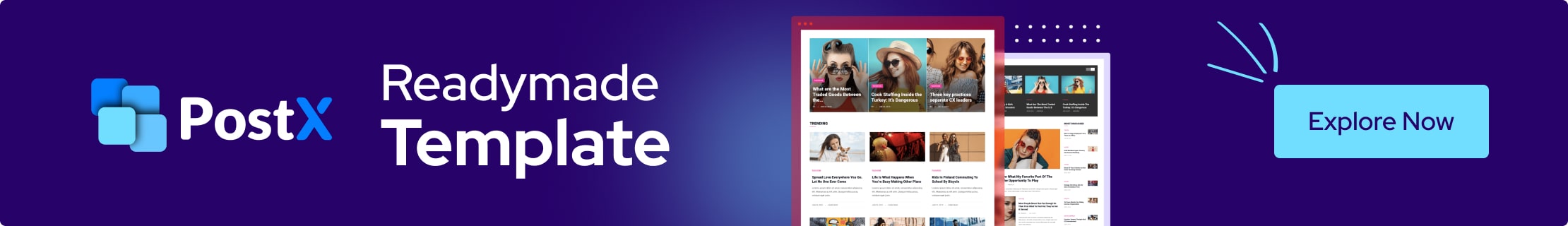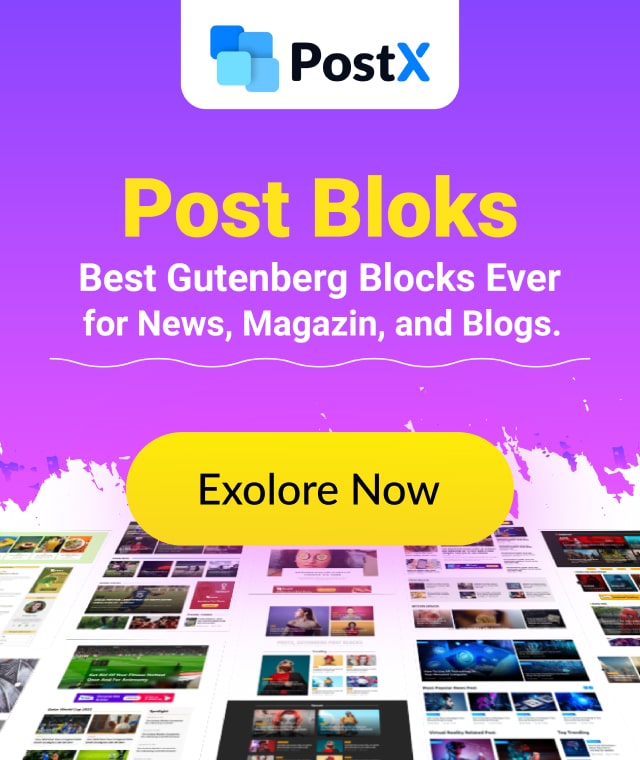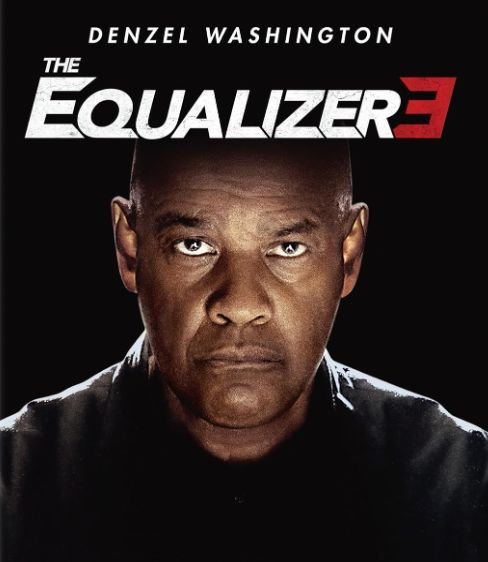Yon gid senp pou ede itilizatè yo pwoteje telefòn yo kont menas sekirite, ak konsèy sou itilize anti-viris, mete ajou aplikasyon, evite sous malveya, ak pwoteje done pèsonèl yo.
Entwodiksyon:
Telefòn Android yo trè ekspoze a viris ak malveyan. Sepandan, ou ka pran kèk mezi pou pwoteje done w ak enfòmasyon w kont menas sekirite. Atik sa a ap montre w 5 etap senp pou pwoteje telefòn ou kont atak.
1: Enstale yon aplikasyon anti-viris
Gen plizyè aplikasyon anti-viris ki fèt espesyalman pou Android. Aplikasyon tankou Avast, Norton, oswa Bitdefender kapab pwoteje telefòn ou kont viris ak atak malveyan.
2: Mete ajou telefòn ou regilyèman
Google pibliye regilyèman ajou sekirite pou pwoteje kont nouvo menas. Asire w ke w toujou itilize dènye vèsyon Android la epi enstale tout mete ajou sekirite.
3: Sèlman telechaje aplikasyon nan sous ofisyèl
Pou evite telechaje aplikasyon ki gen viris, toujou sèvi ak Google Play Store kòm sous prensipal ou. Evite telechaje aplikasyon nan sit entènèt ki pa fè konfyans.
4: Aktive 2FA (De-Faktè Otantifikasyon)
2FA ajoute yon kouch sekirite siplemantè lè w ap konekte sou kont ou. Ou kapab aktive li pou kont Google ou ak lòt sèvis sou telefòn ou.
5: Sèvi ak yon modpas fò
Toujou sèvi ak modpas fò ak inik pou kont ou yo. Evite modpas ki twò senp oswa modpas w ap itilize nan plizyè kote.